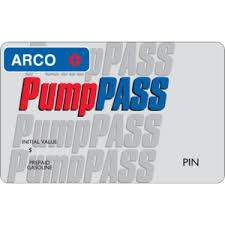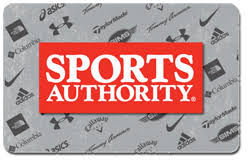ARCO gift cards are one of the most popular options and can be used to make purchases in the US at ARCO locations. If you are having trouble in checking the remaining balance of your ARCO gift cards, we have listed below a number of methods that you can use. Keep your 19-digit card number readily available with you along with its 4-digit PIN number. If there are any other queries , you can direct it towards your card service provider. For now, let’s look at the various options available for you to check your balance.
| Store name: | ARCO |
| Category | Utility |
| Website | https://www.arco.com/ |
| Check Online | https://wbiprod.storedvalue.com/WBI/lookupservlet?language=en&host=bp.com |
| Check on Phone | 1-800-519-3560 |
| Store Locator | https://www.arco.com/find-a-station/ |
Check ARCO Gift Card Balance Online: Step-by-step
Online
- Click here to visit the online portal for checking your ARCO gift card balance.
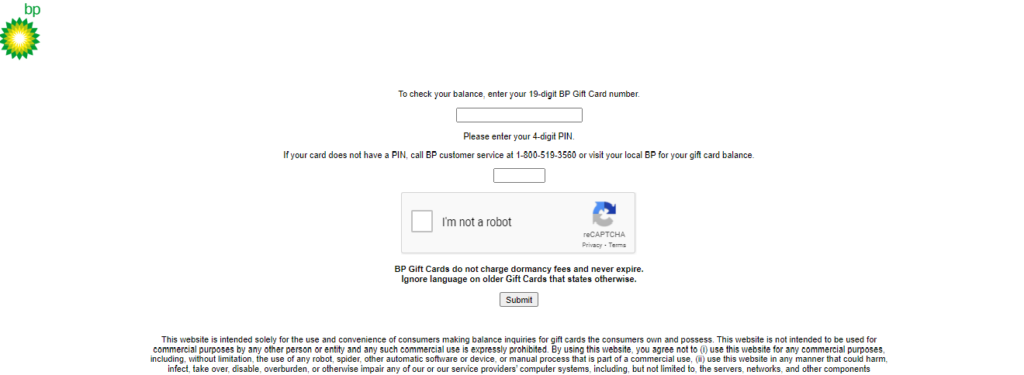
2. The link will take you to the page shown above. Enter your 19-digit gift card number, 4-digit PIN and click on “I’m not a robot”.
3. If all your credentials are correctly entered, you will get to see your gift card balance.
Using Phone
If you ARCO gift card does not have a PIN, you can call on ![]() 1-800-519-3560 and get your gift card balance. They will verify you based on your gift card number and other credentials.
1-800-519-3560 and get your gift card balance. They will verify you based on your gift card number and other credentials.
Store Visit
You can also use the Store Locator to find out the nearest store around you and get your gift card balance checked.
In case, you still have any query related to ARCO gift cards, you can send an email to [email protected]