You can easily check the remaining balance of your VISA gift card by using the link presented below. You need to make sure of the fact that you have your gift card along with you before trying to check its balance. You might have to enter the necessary details before you try checking it online.
In case of any further queries relating to your gift card balance, contact the service provider that has offered you the gift card.
| Store name: | Visa |
| Category | Utility |
| Website | https://usa.visa.com/ |
| Check Online | https://usa.visa.com/support/consumer/gift-card-balance.html |
| Check on Phone | Given on the back of your card (toll-free number) |
Check Visa Gift Card Balance Online
- To check balance online click here.
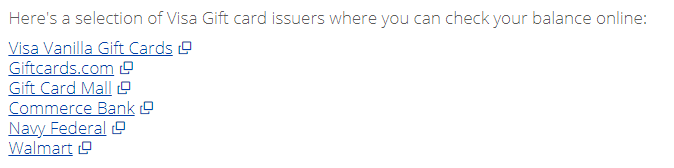
2. You will be redirected to the official webpage for checking the Visa Gift Card Balance.
3. From the list of cards mentioned in the webpage as you can see above, choose the card that you are having.
4. Enter the card number, expiration date and PIN for verification.
5. Check Balance!
In case you are unable to check the balance online, you can visit the card issuer’s store or give a call on the toll-free number given on the back of your gift card.

